If you use email marketing for your business growth, you are likely familiar with the challenge of bad or fake email addresses. Every time you send out an email, you receive that your message bounced. If you think this doesn’t matter, then you are losing a significant hidden cost to bad email addresses.
Luckily you don’t have to send an email to verify the email address, we will teach the various methods to verify the email address without sending an email.
In this article, we will go over the following:
- Why should We Verify the Email Address before Sending an Email?
- When should We Check Email Addresses?
- 4 Ways to Verify an Email Address
- Check for Syntax Error
- Ping the Mail Server
- DNS Lookup
- Use an Email Verification Tool
Why should We Verify the Email Address before Sending an Email? 🤔
Let’s see the benefits of email verification before looking into the various methods to verify the email addresses. This helps you to understand the advantage of email verification and its consequences.
- Take Care of Bounces
There are two types of email bounces: Soft and Hard.
- Soft Bounce
It is a temporary issue where a message reaches the recipient’s email server but bounces back undelivered. The most typical reasons are the recipient’s inbox is full, the content is too large or the email server is offline. - Hard Bounce
It means your email couldn’t be delivered due to permanent reasons such as the recipient’s email address is invalid, the domain name is incorrect, or the recipient is unknown. These are quite dangerous for the business.
In email marketing, email bounces are the biggest nightmares for marketers. An email bounce makes your email account’s authenticity and domain quality. Your email account might get listed in the spam index by various email service providers (ESPs) and end up getting blocked.
If you verify your email addresses before sending a cold email, you can easily separate your good contacts from the bad ones. Also, it will decrease your email bounce rate and make you stay away from spam indexes.
- Sender Reputation Score and Email Deliverability 🤝
Every email account has a sender reputation score that will help the recipient’s ESP to decide the email quality. The higher the score is the better email deliverability and vice versa. If you send an email to an invalid account or spammy email accounts frequently, it can lead you to suspension of your email account.
By verifying your email account, you can send an email to the right recipient in an authentic manner. This will keep your email account well and increase your reputation score.
- Better Results from Your Email Campaign 👏
You can import a list of email recipients for scheduling an email campaign. But with a large list, the chances of email bounce also increase and eventually affects your whole email campaign performance. Also, the time and energy you spend on an email campaign will go in vain if it doesn’t provide you the expected results.
Email verification excludes the bad contacts from your lists and increases your email deliverability. You also receive a higher open rate and conversion rate that will boost your email campaign performance.
When should We Check Email Addresses? 🙄
You don’t need to verify your email list unnecessarily. It is valuable to keep your lists clean by occasionally validating them. Although, you only need to check if there has been a major change to your list if you are struggling with poor metrics.
If you want to verify email addresses when they are added to your mailing list. You also want to check email validity if your bounce rate increases by 2% or your open rate are low. In addition, it is a good idea to clean up your mailing lists on a regular schedule.
If you have a relatively small number of emails, you may be able to do this quarterly or you can check once per month. If you have very long lists, you may need a more frequent schedule. Most importantly, if you were running a B2B then you have to validate your mailing list more often than B2C.
To get all the above benefits, you need to know the best email verification practices that can help you to get in your recipient’s mailbox.
4 Ways to Verify an Email Address 😇
As I said, there are several methods to verify an email address. Some of them require advanced knowledge of email technology to understand. Also, we added some easy methods to verify your email lists.
#1 Check for Syntax Error 🥴
The first step of identifying invalid email addresses is to verify the syntax of the email address. A syntax error is the most usual issue with an email address.
The valid email address contains two parts: a name part and a domain part. Both parts merge by a "@" character and look like username@domainname.
The local part can have 64 characters long in maximum and can consist of uppercase (A to Z) and lowercase (a to z), Latin letters, digits (0 to 9), and special characters.
Domain part can consist of uppercase (A to Z) and lowercase (a to z), Latin letters, digits (0 to 9), hyphen (-), and dot (.).
You must check your recipient’s email address follows the required syntax. Any other format other than the above syntax is faulty and is more likely to bounce back. Also, check the typographical mistakes like @gmail.com or @yahoo.com to prevent bouncing.
#2 Ping the Mail Server 👆
The next step in the verification process of the email address is to ping the mail server and ask whether the email address is valid. This process takes time, cumbersome, and very risky for your infrastructure. But it is quite accurate.
You just need a tool like Telnet on Windows or if you use Mac, you need PuTTY or netcat.
Steps to Verify Email Address by pinging the mail server:
- Search the mail server using the command “nslookup -type=mx” followed by the email domain name.
- Pick the right server and connect to Telnet. The Windows command is “telnet {mail server address} 25.” The MacOs command is “nc {mail server address} 25.”
- Then say hello to the server by typing “HELO {your domain name}”. There should be only one L in the command.
- Finally, it is time to check the email address by typing “mail from:<{your email address}>”.
- Then after the response code, type “rcpt to: <{the email you are verifying}>”.
This method is very accurate and provides the best results, but it is very long and might affect your system negatively.
#3 DNS Lookup 🧐
DNS lookup method is used to check the authenticity of the domain and provides any blacklist or spammy data associated with the domain. To conduct a DNS lookup, do the following steps:
- Open MXToolbox DNS check in your system browser
- Add the recipient’s domain name in the text box and click on DNS check
- You will receive a list of hostname and details of the DNS records
- If you don’t see any details of the domain, then it is most probably available.
This method provides an accurate recipient’s domain but still can’t assure 100% email deliverability.
#4 Use an Email Verification Tool 🦾
An email verification tool can help you do all the technical verification in one click. You just need to add the email address and the automated system will verify for you.
LeadMine
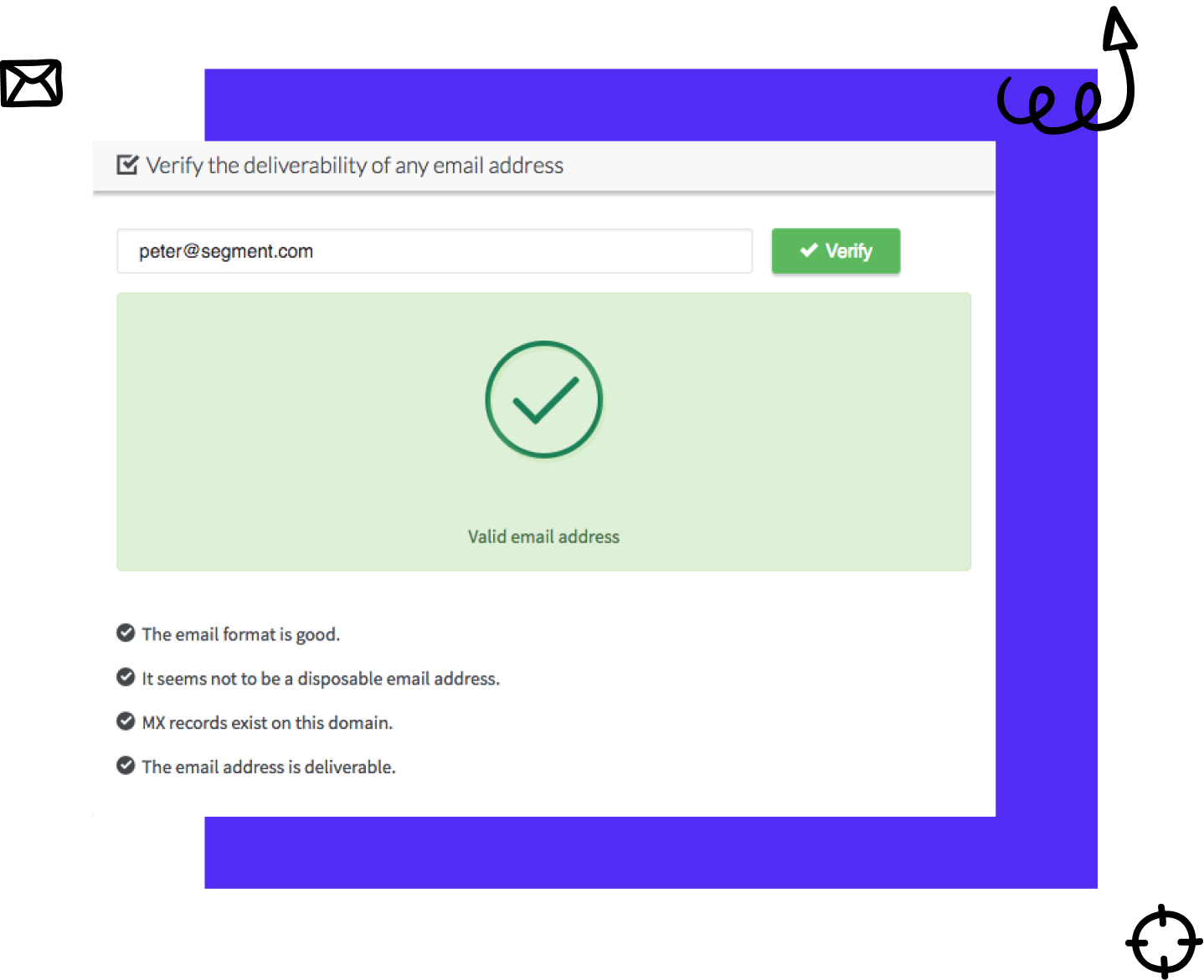
Our email verifier is built with extensive layers of email verification that check the availability and the deliverability of the email by cross-checking with our 200 million unique corporate email addresses. If it doesn’t exist, we check the syntax, MX record of the domain, and ping the mail server for email deliverability.
Sign-up for a free trial with no credit card required policy.
This method provides 100% accuracy and saves your time and energy from doing it in complex and manual methods.
Sending an Email? Verify it First!!!
Email verification is an essential thing to do before sending an email. It helps you stay away from the various spam, email bounces, and provides efficient results. Once you are ready with a healthy list, it is time to start lead nurturing.
To get qualified leads for your business and verify email addresses for better results, sign-up with us at LeadMine.





